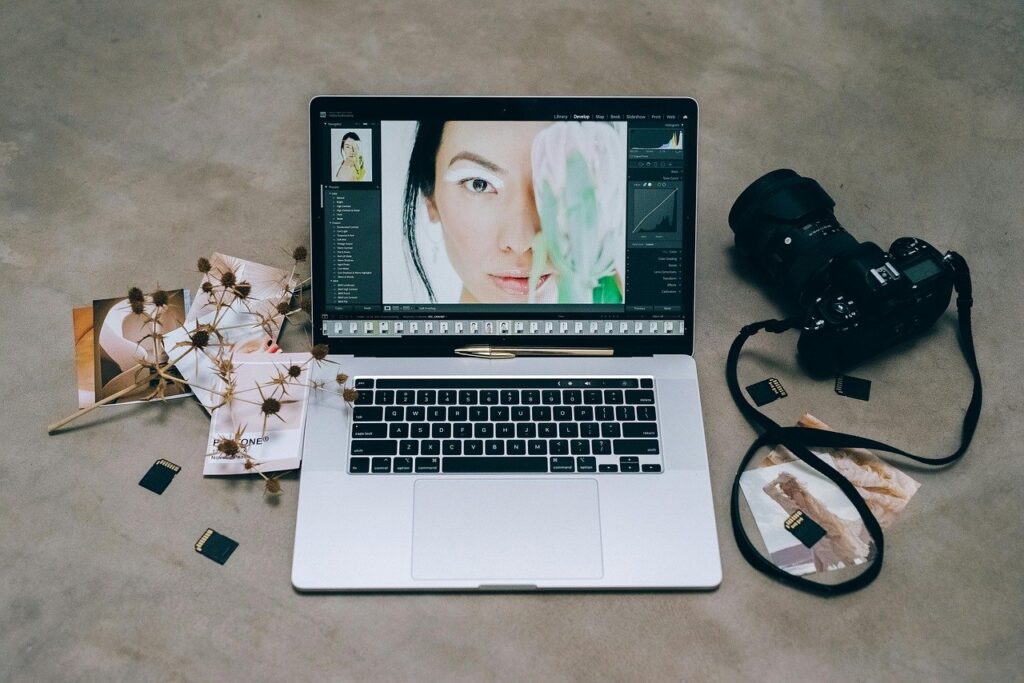
Introduction
In 2024, photo editing is more essential than ever. Whether you’re a professional photographer, a graphic designer, or a social media influencer, high-quality photo editing software can transform an ordinary picture into a masterpiece. With advances in AI and cloud-based technologies, the latest photo editing tools are more powerful, intuitive, and accessible than ever before.
But with so many options available, it can be difficult to choose the right software for your needs. In this article, we’ll explore the top 10 recommended photo editing software programs you need to try in 2024, breaking down the features, usability, and pricing so you can make an informed choice.
What to Look for in a Photo Editing Software
Before diving into the list, it’s essential to understand what makes a photo editing tool worth your time and investment. Here are some key factors to consider:
- Ease of Use and User Interface: A good user interface can make editing enjoyable and more efficient. Whether you’re a beginner or a seasoned pro, you’ll want software that is easy to navigate.
- Available Features and Tools: Different software comes with varying toolsets. Some programs offer basic editing, while others are packed with advanced tools like AI-powered editing, layers, masking, and more.
- Price and Subscription Models: Not all powerful photo editing tools come with a hefty price tag. Some are available for free, while others offer subscription models or one-time purchase options.
- Performance and Speed: The software’s speed and performance are critical, especially when working with large files or applying multiple layers and effects.

1. Adobe Photoshop
Adobe Photoshop has long been the industry standard for photo editing. Its vast array of tools and features makes it the go-to software for professional photographers, designers, and artists.Adobe Photoshop remains the industry leader, renowned for its comprehensive tools and advanced features.
- Best Features: From powerful layers and masking to content-aware fill, Photoshop provides tools that are perfect for intricate edits.
- Who It’s For: Photoshop is perfect for professionals who need precise control and flexibility.
- Pricing: Adobe offers both monthly and annual subscription plans.
Pros and Cons
- Pros:
- Extensive Features: Photoshop offers a vast array of tools for detailed editing, including layers, masks, filters, and advanced color correction.
- Industry Standard: It’s the go-to software for professionals, ensuring compatibility with other tools and plugins.
- Regular Updates: Adobe frequently updates Photoshop with new features and improvements.
- Cons:
- Cost: Photoshop’s subscription model can be expensive, especially if you only need basic features.
- Steep Learning Curve: Its extensive feature set can be overwhelming for beginners.
Ideal for: professionals needing advanced editing capabilities and those working within the Adobe ecosystem.
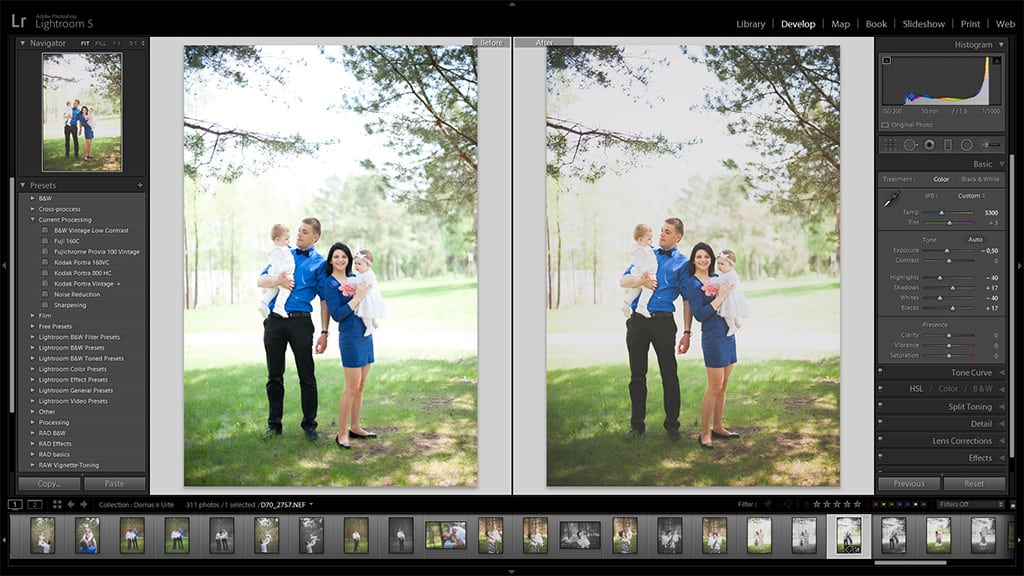
2. Adobe Lightroom
Adobe Lightroom is a powerful, cloud-based editor designed specifically for photographers who need quick and efficient adjustments.
- Best Features: Lightroom excels in RAW file editing and offers excellent organizational tools, perfect for managing large photo libraries.
- Cloud Integration: You can edit your photos across devices, thanks to Adobe’s cloud-based system.
- Pricing: Like Photoshop, it is available through subscription plans with Adobe Creative Cloud.
Pros and Cons
- Pros:
- Organizational Tools: Lightroom excels in organizing large photo libraries with tags, collections, and folders.
- Cloud Integration: seamless cloud storage allows for editing across multiple devices.
- Non-Destructive Editing: Adjustments are made without altering the original image.
- Cons:
- Limited Advanced Editing: While great for adjustments and cataloging, it lacks some advanced features found in Photoshop.
- Subscription Cost: Like Photoshop, Lightroom is available through a subscription, which can be pricey.
Ideal For: Photographers who need robust photo management and editing tools in a cloud-based environment.

3. Affinity Photo
Affinity Photo has become a popular alternative to Adobe Photoshop, offering similar features at a fraction of the cost.
- Best Features: It offers high-end professional tools such as RAW editing, HDR merging, and 360-degree image editing.
- Who It’s For: Affinity Photo is best for budget-conscious users who still want access to powerful tools.
- Pricing: A one-time purchase makes it a more affordable option compared to subscription-based models.
Pros and Cons
- Pros:
- One-Time Purchase: No ongoing subscription fees; a single payment provides lifetime access.
- Powerful Tools: Includes advanced features such as HDR merging, panorama stitching, and professional retouching tools.
- User-Friendly Interface: Easier to navigate than Photoshop for many users.
- Cons:
- Limited Plugin Support: Compared to Photoshop, Affinity Photo has fewer third-party plugins.
- Less Comprehensive Tutorials: Fewer resources and tutorials are available compared to Adobe’s offerings.
Ideal For: Users looking for a powerful, cost-effective alternative to Adobe’s subscription model.

4. Luminar Neo
Luminar Neo is renowned for its AI-powered editing tools, making it ideal for photographers who want to speed up their workflow.
- Best Features: AI-based enhancements such as sky replacement, portrait enhancement, and object removal.
- User Experience: Intuitive interface that’s perfect for beginners and professionals alike.
- Pricing: Available through a one-time purchase or subscription model.
Pros and Cons
- Pros:
- AI-Powered Tools: Features like sky replacement and portrait enhancement make complex edits simple.
- User-Friendly: intuitive interface that caters to both beginners and professionals.
- Creative Filters: A range of creative filters and effects enhance photo aesthetics quickly.
- Cons:
- AI Dependence: Heavy reliance on AI might not appeal to those who prefer manual control.
- Limited Advanced Features: Lacks some advanced tools found in Photoshop and Lightroom.
Ideal For: Users who want quick, AI-assisted enhancements and an easy-to-use interface.

5. Capture One
Capture One is the go-to software for professionals, especially those who specialize in tethered shooting and color grading.
- Best Features: Exceptional color correction tools and tethered shooting capabilities.
- Who It’s For: Professionals who demand the highest level of control over color grading.
- Pricing: Capture One offers various subscription plans and a one-time purchase option.
Pros and Cons
- Pros:
- Superior Color Grading: Offers exceptional color grading tools and customizable profiles.
- Tethered Shooting: Excellent for studio photographers who need to see their shots in real-time.
- Detailed RAW Editing: Provides advanced RAW image processing.
- Cons:
- Expensive: higher cost compared to other options, with separate pricing for the Pro and Express versions.
- Complexity: Might be overwhelming for beginners due to its extensive feature set.
Ideal for: Professional photographers needing advanced color grading and tethered shooting capabilities.
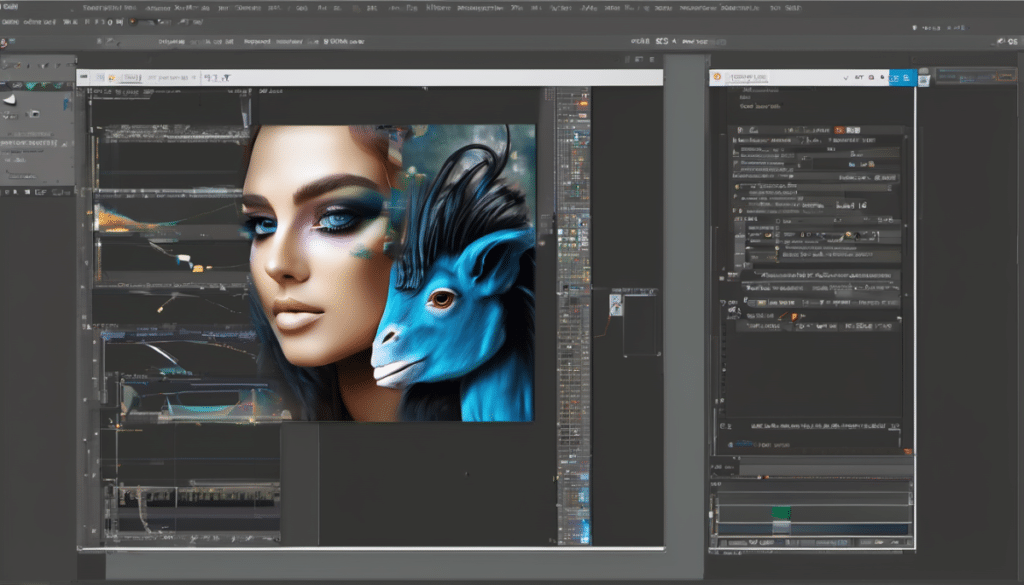
6. GIMP (GNU Image Manipulation Program)
GIMP is a free and open-source photo editing tool, packed with features comparable to paid software.
- Best Features: Layers, masks, and advanced filters make it suitable for both beginners and professionals.
- Who It’s For: Anyone looking for a powerful, free alternative to Photoshop.
- Pricing: Completely free, supported by a community of developers.
Pros and Cons
- Pros:
- Free: Completely open-source and available at no cost.
- Extensive Features: Includes layers, masks, and a wide range of plugins.
- Customizable: Highly customizable with numerous user-created plugins and scripts.
- Cons:
- Less Intuitive Interface: The interface may be less user-friendly compared to paid alternatives.
- Limited Support: Fewer professional support resources and tutorials available.
Ideal For: Budget-conscious users and those seeking a powerful, no-cost editing solution.
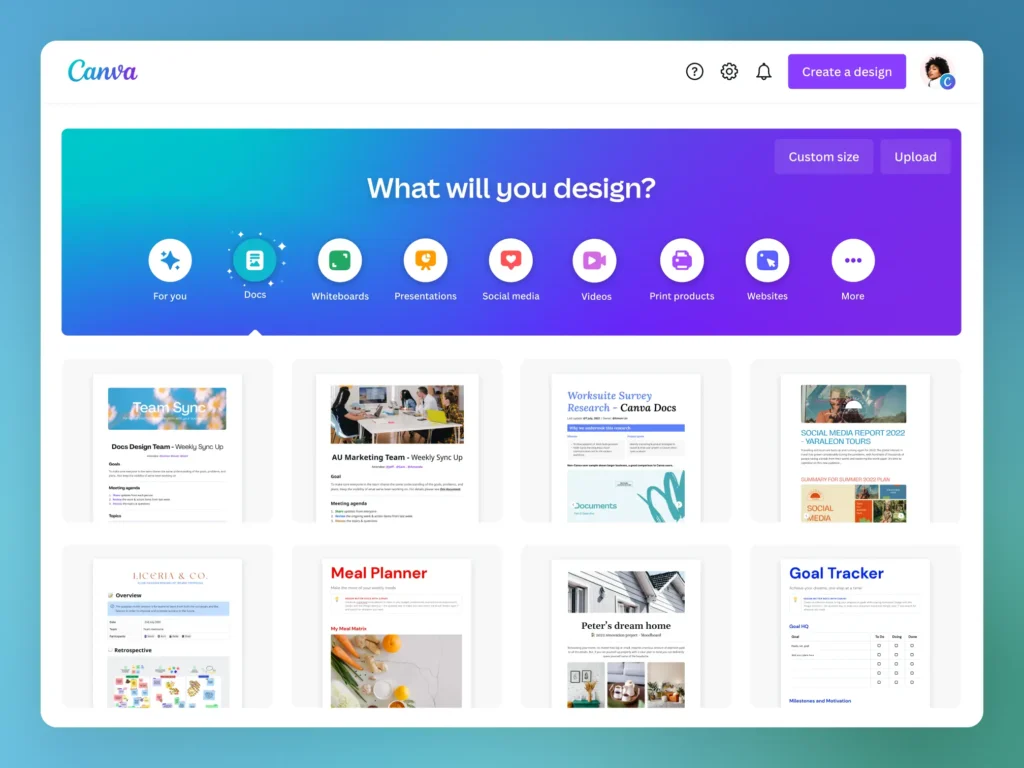
7. Canva
Canva is the perfect tool for beginners or casual editors who need to create designs quickly and easily.
- Best Features: Offers a vast range of templates, making design easy even for non-designers.
- Who It’s For: Social media managers, marketers, and beginners.
- Pricing: Canva offers both free and premium versions, with additional design assets and features available in the paid plan.
Pros and Cons
- Pros:
- Ease of Use: Extremely user-friendly with a drag-and-drop interface.
- Templates: Offers a vast library of templates for social media posts, presentations, and more.
- Cloud-Based: Access your work from any device with internet access.
- Cons:
- Limited Advanced Features: Not suitable for detailed photo editing or professional-grade adjustments.
- Cost of Premium Features: Many features are locked behind the Pro version.
Ideal For: Beginners and casual users who need to create and edit content quickly and easily.
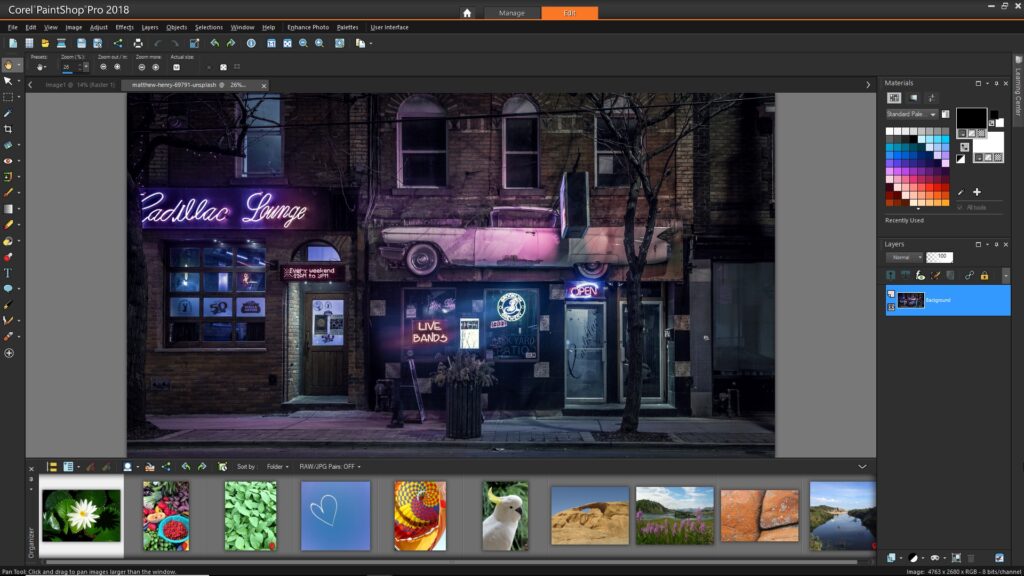
8. Corel PaintShop Pro
Corel PaintShop Pro is a versatile and affordable photo editor that offers rich features for both beginners and professionals.
- Best Features: Layers, masks, and HDR tools. PaintShop Pro is especially strong in graphic design and photo restoration.
- Pricing: A one-time purchase makes it an affordable alternative to Adobe Photoshop.
Pros and Cons
- Pros:
- One-Time Purchase: No subscription fees; a single purchase provides lifetime access.
- Rich Feature Set: Includes tools for photo editing, graphic design, and digital art.
- User-Friendly: Easier learning curve compared to Adobe products.
- Cons:
- Less Robust Than Photoshop: While feature-rich, it doesn’t match Photoshop’s depth.
- Windows Only: Not available for macOS users.
Ideal For: Users seeking a cost-effective, feature-rich alternative to Adobe software.
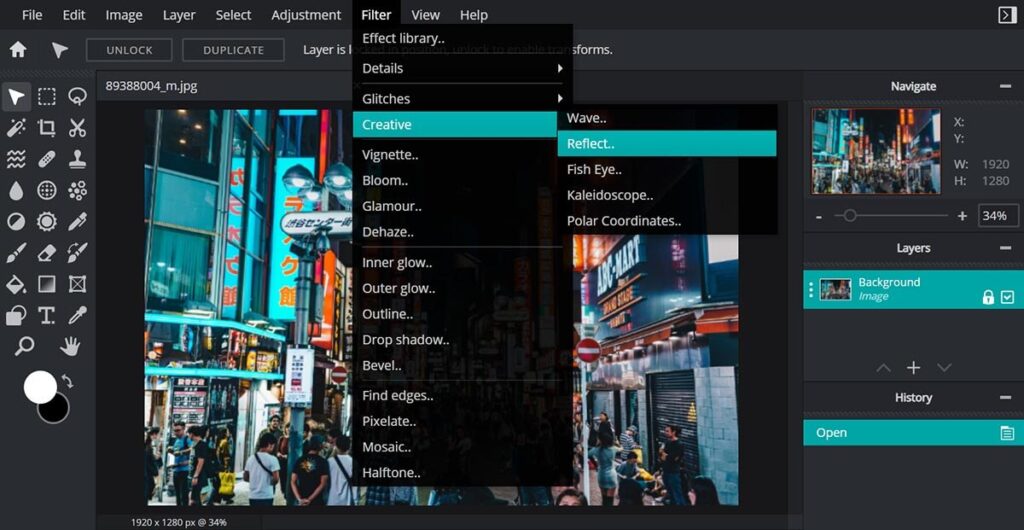
9. Pixlr
Pixlr is a web-based photo editing tool, making it accessible anywhere with an internet connection.
- Best Features: Offers a range of tools similar to Photoshop, including layers and masking.
- Who It’s For: Casual users and those who need a quick edit on the go.
- Pricing: Free to use, with premium versions offering additional features.
Pros and Cons
- Pros:
- Accessible: Available through any web browser, no installation required.
- Free Version: Offers a solid set of features without any cost.
- Easy to Use: Intuitive and suitable for quick edits.
- Cons:
- Limited Advanced Tools: Lacks some of the advanced features found in desktop applications.
- Ads in Free Version: The free version includes advertisements, which can be distracting.
Ideal For: Users needing quick, accessible editing tools with a basic set of features.
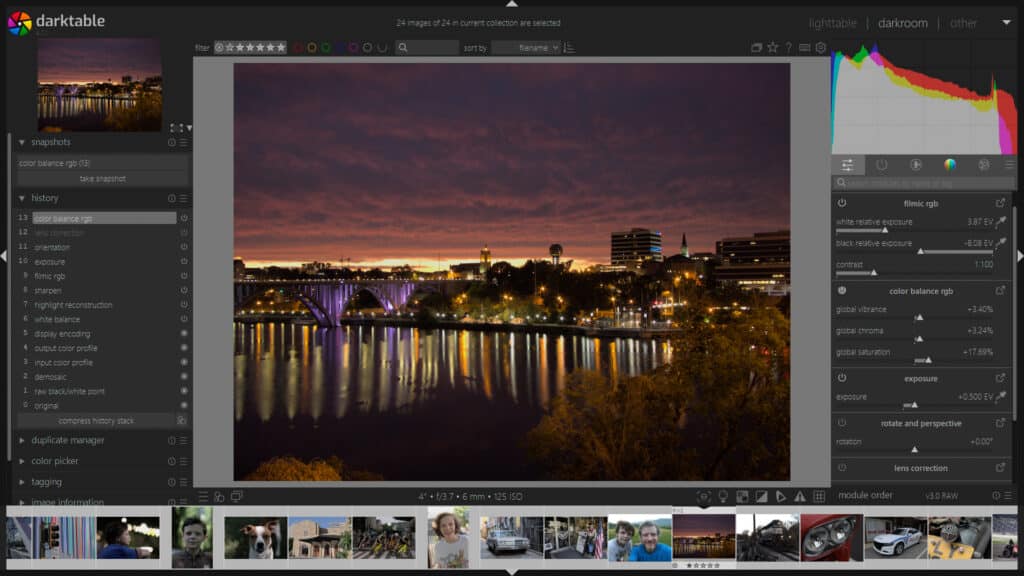
10. Darktable
Darktable is a free, open-source alternative to Lightroom, specifically designed for RAW image editing.
- Best Features: Non-destructive editing, powerful export options, and professional-grade tools.
- Who It’s For: Professional photographers who work with RAW files.
- Pricing: Completely free.
Pros and Cons
- Pros:
- Free: Completely open-source with no cost involved.
- RAW Editing: Comprehensive tools for RAW image processing and adjustments.
- Non-Destructive Editing: Edits are applied non-destructively, preserving original image data.
- Cons:
- Complex Interface: The interface can be challenging for new users.
- Fewer Features: Lacks some advanced features found in paid software.
Ideal For: Professional photographers looking for a free, powerful RAW editing solution.
How to Choose the Right Photo Editing Software
Choosing the right photo editing software ultimately depends on your specific needs:
- Beginners might want to start with Canva or GIMP, which offer a user-friendly experience at little to no cost.
- Professional Photographers will appreciate the depth and control provided by Adobe Lightroom, Capture One, and Photoshop.
- Budget-Conscious Users can find great value in Affinity Photo, Luminar Neo, and Corel PaintShop Pro.
Take advantage of free trials to find the software that best fits your workflow.
Conclusion
Photo editing software continues to evolve, with AI-powered tools, cloud-based features, and increasingly user-friendly interfaces. Whether you’re a beginner looking for a simple tool or a professional in need of advanced editing capabilities, there’s a photo editing software on this list that will suit your needs in 2024. Investing in the right software can make all the difference in bringing your creative vision to life.
FAQs
What is the best photo editing software for beginners?
Canva and GIMP are excellent choices for beginners due to their user-friendly interfaces and powerful features.
How much should I invest in a photo editing tool?
It depends on your needs. Basic tools can be found for free, while professional-grade software may require a subscription or a one-time purchase.
Are there any free photo editing tools that are good for professionals?
Yes, GIMP and Darktable are free options that offer robust features suitable for professional use.
Can I use mobile apps for professional editing?
Yes, many mobile apps like Adobe Lightroom Mobile and Snapseed offer powerful editing capabilities suitable for professional work.
How important is AI in modern photo editing software?
AI can significantly speed up the editing process and enhance image quality with features like automatic corrections and enhancements, but traditional manual editing skills are still valuable.












